You can check the spelling of comments entered against the:
To check the spelling of comments for the selected student:
.gif)
The Spelling window is displayed, if there are any spelling errors.
.gif)
The following dialog window is displayed.
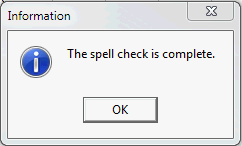
The Comments field is updated with the corrected text.
.gif)
Last modified: 4/10/2012 12:03:20 PM
|
See Also Entering and changing comments Creating topic comments for student assessment areas Entering stored personal comments Using special characters in comments |
© 2013 Synergetic Management Systems. Published 15 October 2013.