To create a new general ledger account:
The Create New Account window is displayed.
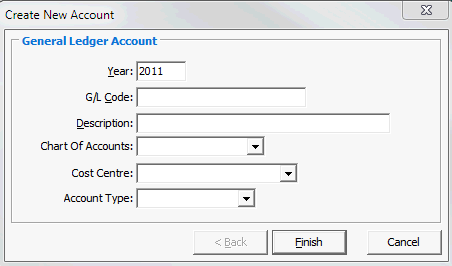
Note: Once a new general ledger account is added, you can maintain other information about the account in General Ledger Maintenance. See Maintaining general ledger accounts.
Create New Account - General Ledger Account window key fields
Field |
Description |
|
|---|---|---|
Year |
Year to which this account applies. If you are creating a new account in the previous G/L year then you will be prompted to also add it in to the current G/L year, which you would normally do. |
|
G/L Code |
Unique identifier for a general ledger account. Any coding scheme can be used, but typically a:
Can be up to 15 characters. For example, 0295.004 has been defined for Administration Fees (0295) for the English Department (004).
The format is maintained on the General tab of Synergetic Financial Configuration. See Synergetic Financial Configuration - General tab in the Finance manual.
|
|
Description |
General ledger account description. Note: It is recommended that you have a standard naming convention for general ledger codes and descriptions. |
|
Chart of Accounts |
Categorise and report on income and expenditure according to different categories. Select from the drop-down list. |
|
Cost Centre |
Cost centre the general ledger account is linked to, to group costs for similar activities. For example, 004 (English Department). |
|
Account Type |
Type of general ledger account. Either: |
|
Account Type |
Description |
|
Profit & Loss |
Earnings and expenses over a period. |
|
Balance Sheet |
Organisation's assets, liabilities and net worth position at a point in time (balance date). |
|
Last modified: 23/01/2013 11:08:25 AM
© 2013 Synergetic Management Systems. Published 15 October 2013.