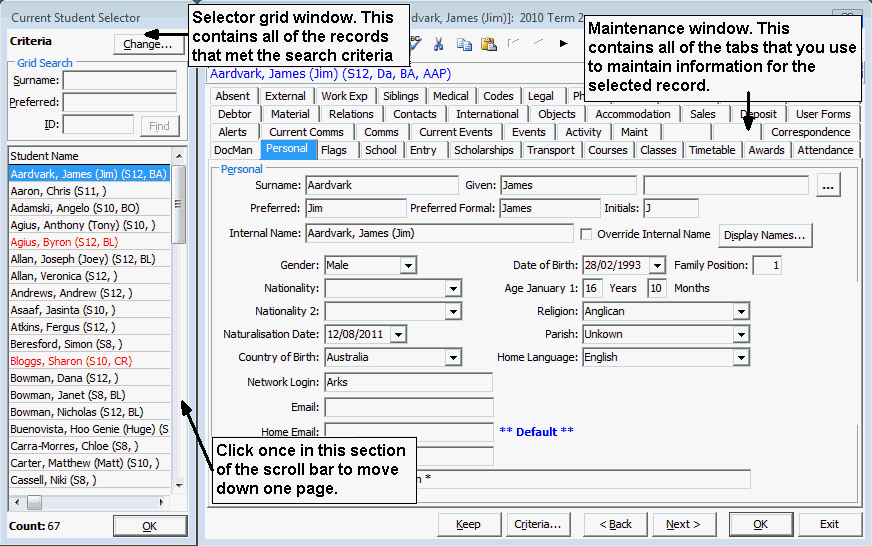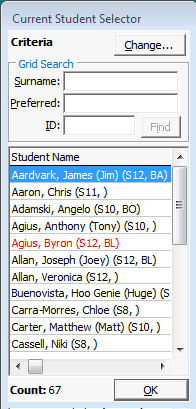Using the Selector grid
Grid searches are similar in most maintenance modules. Once you have clicked OK on the Set ... Search Criteria window, the relevant Selector grid is displayed. This grid displays all the records that matched your search criteria. The details of the currently highlighted record are displayed in the maintenance window.
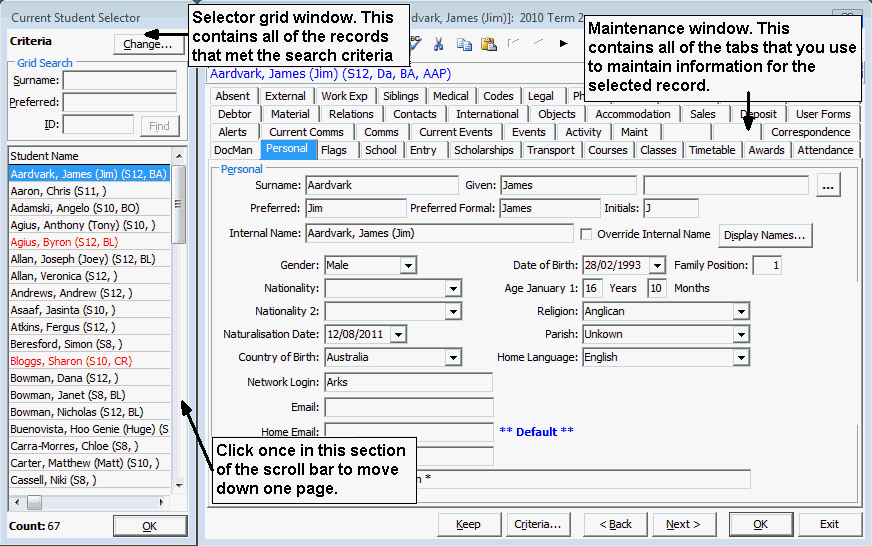
On the Selector grid you can:
- Scroll through the displayed records using the mouse and the scroll bar. You can move up and down a page at a time by clicking on the clear bit of the scroll bar between the scroll box and the scroll arrow or by pressing the Page Up and Page Down keys on the keyboard.
- Jump directly to a particular record by typing information into the Grid Search area and clicking Find.
Important Note: Using Find ONLY searches the records already in the Selector grid. For example, if you selected surnames starting with ‘A’ and then used Find in the Grid Search area to find surnames starting with ‘S’, no records will match your search criteria.
- Display what the current search criteria are by hovering the mouse over the word Criteria.
- Change the search criteria by clicking Change. The Set ... Search Criteria window is displayed to allow you to enter a new set of search data.
- Right click on the grid and to refresh the grid or copy the contents of the grid to Microsoft Excel.
- Click OK to switch to the maintenance window.
Examples of grid searching
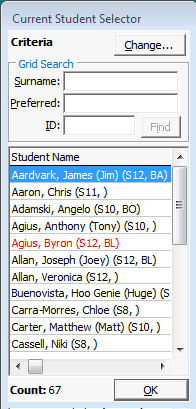
A Surname search can be performed with either part of the student surname or the whole surname. Typing in the first few letters of a surname will find and display the closest matching surnames. For example:
- ‘smith’ will locate all smith student records.
- ‘Sm’ will locate all student records surnames starting with Sm.
- ‘S’ will locate all student records surnames starting with S.
You can use Preferred name searching to narrow a Surname search. For example:
- Surname ‘Smith’, Preferred ‘H’ will locate all Smith student contacts with Preferred name of Henry, Holly and so on.
- Surname ‘A’, Preferred ‘Holly’ will locate for example Holly Anderson and Holly Abbott.
Last modified: 4/10/2012 11:51:57 AM
© 2013 Synergetic Management Systems. Published 15 October 2013.