Transfer past students back to current students, when:
Note: You cannot print assessment reports for students who have left, that is past students. The only way to print out an assessment report is to transfer them to current students first. Synergetic version 58 onwards supports archiving to PDF of past student reports which may be an alternative to this method.
To transfer past students back to current students:
The Personal tab of the Past Student Maintenance window is displayed.
The Transfer Past Student Back to Students window is displayed.
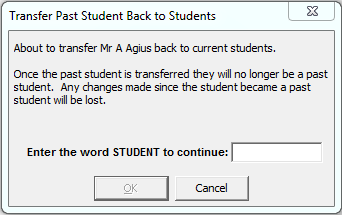
The student is transferred back to the current student constituency and removed from the past student constituency.
Note: If a student who is a past student is re-entered into future students with the same ID, they are automatically transferred and merged with the past/future data during the transfer of future students to current. For example, a student leaves in year 7 and returns in year 11.
Last modified: 6/03/2013 4:33:23 PM
|
See Also Importing past student changes from Potentiality |
© 2013 Synergetic Management Systems. Published 15 October 2013.