To view the Community Portal as a different community member:
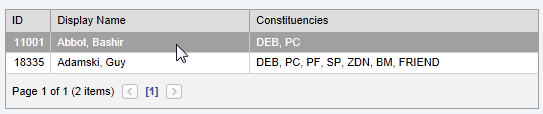
A confirmation message is displayed on the Member Manager window and the Community Portal pages are displayed as the selected community member sees them.
.gif)
.gif)
Tip: You can switch between recent community members you have viewed from the Login as user field on the Admin Panel. See Switching between recent user views.
Last modified: 5/05/2014 2:26:06 PM
|
See Also |
|
|
|
© 2014 Synergetic Management Systems. Published 11 June 2014. |