If the community member is listed as an Admin user in the Community Portal XML file, then the Admin Panel is displayed when they log in to the Community Portal.
.gif)
You can expand the Admin Panel above the current browser window by clicking ![]() .
.
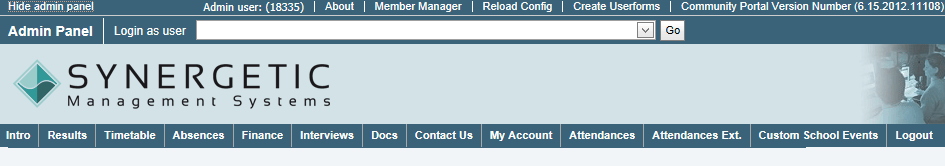
Tip: Admin users are separated by commas between the <AdminUserNames></AdminUserNames> tags in the XML file. See Editing the SynCommPortal.xml configuration file.
What you can do:
Admin Panel link |
You can... |
|---|---|
Show admin panel |
Expand the Admin Panel to reveal the Login as user field. See Viewing the Community Portal as a different user. |
About |
View the Community Portal Settings window. |
Member Manager |
Open the Member Manager window to search for and view the Community Portal as a different user. See Viewing the Community Portal as a different user. |
Reload Config |
Reload the Community Portal configuration settings. See General settings. |
Create Userforms |
Not currently used. |
Last modified: 28/04/2014 1:17:59 PM
|
|
|
© 2014 Synergetic Management Systems. Published 11 June 2014. |