To enable Co-Curricular electives on the Community Portal:
Creating co-curricular elective types
To create co-curricular elective types:
The Lookup Table Maintenance window is displayed.
.gif)
.gif)
Note: You must choose a SelectMode option.
Activating co-curricular electives on the Community Portal
To activate co-curricular electives on the Community Portal:
The Set Class Search Criteria window is displayed.
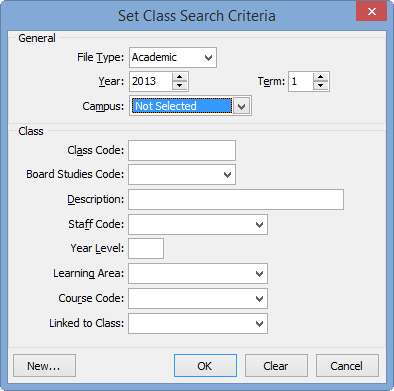
.gif)
Note: The first four terms are academic terms. Term 5 is the first co-curricular term. See Creating Co-Curricular terms, semesters and reporting periods in the SynWeb Curriculum manual.
The Class Maintenance - General tab is displayed.
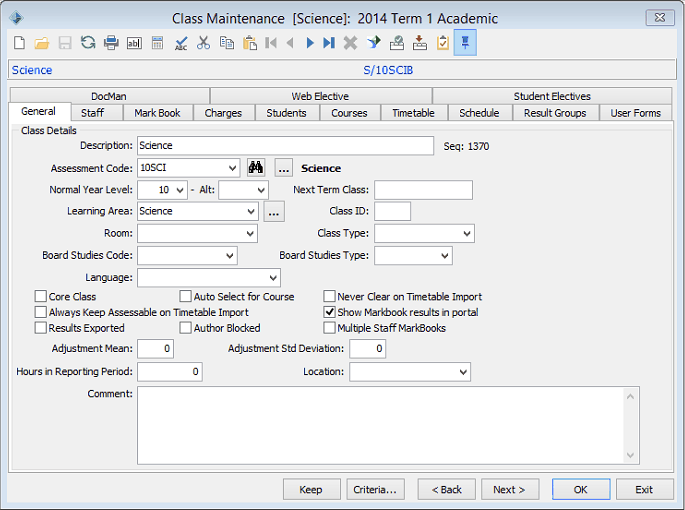
.gif)
The Web Elective tab is displayed.
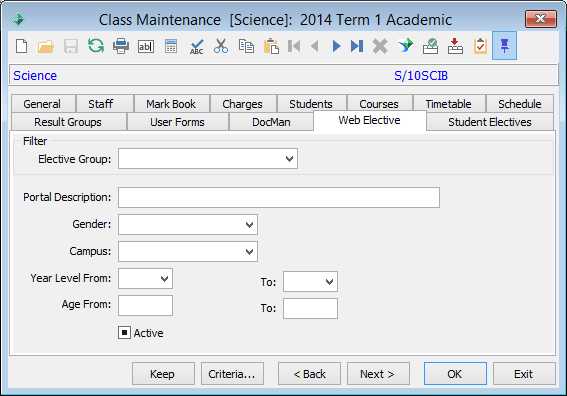
.gif)
Note: These fields will autocomplete when the Elective Group is selected if you have already selected values in the luElectiveGroup lookup table. See luElectiveGroup lookup table.
The following areas are updated:
Last modified: 23/02/2015 7:13:51 PM
|
See Also Customising the co-curricular tab Sports:EnabledFlag configuration setting Sports:MenuOrder configuration setting Sports:Text configuration setting Sports:Top configuration setting |
|
|
|
© 2015 Synergetic Management Systems. Published 5 March 2015. |