Keys
Key |
Value |
|---|---|
1 |
CommunityPortal |
2 |
CustomHTML |
3 |
Sports |
4 |
Top |
Description
The Sports:Top configuration setting defines the text displayed at the top of the Co-Curricular tab.
Default value
The default value is Welcome to the Sports Preferences page.
Replaceable fields
Field |
Description |
|---|---|
{LastLogin- |
Displays the last login date and time before the current day. |
{UserName} |
Displays the Community portal username. |
{Acrobat- |
Displays the Adobe PDF logo and text explaining that the site uses Adobe Acrobat. |
{Student- |
Displays student names separated by commas. |
{Student- |
Display the full name of the currently selected student. |
{Student- |
Displays the given name of the currently selected student. |
Setting a different value
Type HTML text into the Value field of the Configuration file maintenance window to define new text at the top of the Co-Curricular tab. See Configuration File Maintenance window.
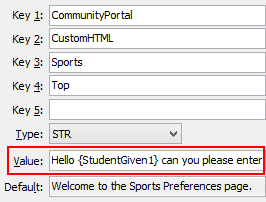
Last modified: 16/02/2015 9:35:21 PM
|
|
|
© 2015 Synergetic Management Systems. Published 5 March 2015. |