Keys
Key |
Value |
1 |
CommunityPortal |
2 |
Styles |
3 |
ShowMenu |
4 |
RenderMethod |
Description
The RenderMethod configuration setting is used to determine the render method of the community portal menu.
Default Value
The default value is AspxMenu. This is the Portal 7 render method.
Setting a different value
Type a render method in the Value field. The available options are:
Value |
Description |
LegacyAspxMenu |
Portal 6 and below render method. |
AspxMenu |
Portal 7 render method. |
htmlUl |
Advanced option that renders the menu in html list elements, ul and li. This allows a user with CSS knowledge to customise the menu. |
htmlDiv |
Advanced option that renders the menu in html div elements. This allows a user with CSS knowledge to customise the menu. |
htmlJSON |
Advanced option that renders the menu in a JSON Dataset. This allows someone with CSS and JavaScript knowledge an unlimited amount of menu customisation. |
See Configuration File Maintenance window in the Synergetic System maintenance manual.
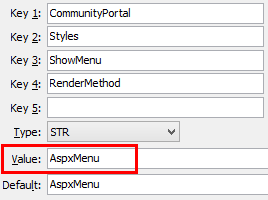
Last modified: 17/02/2015 10:48:28 PM
|
|
|
© 2015 Synergetic Management Systems. Published 5 March 2015. |