When you open the Pastoral Care Maintenance window from the SynWeb menu the Pastoral Care filters tab is displayed.
.gif)
Students will be displayed after you have selected one or more filter options. The filters are sorted into date. student and other filters.
In the other filters area select:
In the date filter area select the Date From and Date To dates that the pastoral care item falls within. These dates can be automatically selected with the Date Range field. The Date Range field options are:
The student filter area filters pastoral care items by:
Tip: You can also select Show Photos to display photos of the students.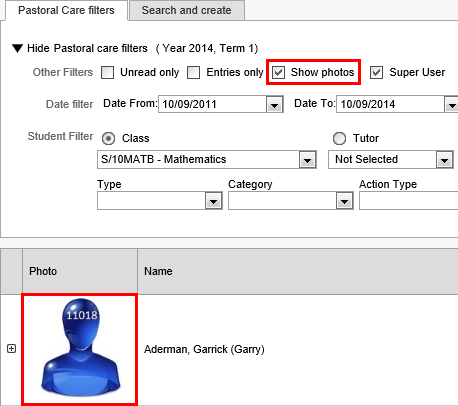
Select the ![]() icon to open the Pastoral Care Item window for the student. See Pastoral Care - Details tab.
icon to open the Pastoral Care Item window for the student. See Pastoral Care - Details tab.
Last modified: 23/02/2015 11:21:02 AM
|
See Also Maintaining pastoral care information Pastoral Care Maintenance - Pastoral Care filters tab |
|
|
|
© 2015 Synergetic Management Systems. Published 5 March 2015. |