To create a new parent teacher interview cycle:
The Create PTI Cycle window is displayed.
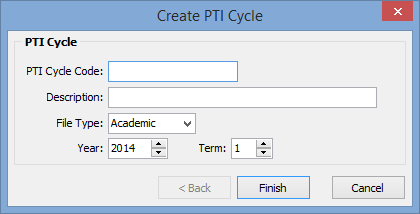
The parent teacher interview cycle is created.
Create PTI Cycle window key fields
Field |
Description |
|---|---|
PTI Cycle Code |
Code for the parent teacher interview cycle. Note: It is recommended that a standard be established for the PTI Cycle Code and Description fields. |
Description |
Description to identify the parent teacher interview cycle. |
File Type |
Defaults to academic classes but can be used for assessable co-curricular classes. |
Year |
Defaults to the current year. |
Term |
Term that the parent teacher interviews are held. |
Last modified: 23/09/2014 4:06:14 PM
© 2015 Synergetic Management Systems. Published 6 May 2015.