Purchase Order Maintenance - Maint tab
The Maint tab displays details of who:
- made the most recent changes to the purchase order and when
- created the purchase order and when.
 Opening the Maint tab
Opening the Maint tab
To open the Maint tab:
- Select Module > Creditors > Purchase Order Maintenance.
The Set Purchase Order Search Criteria window is displayed.
Tip: You can also access the purchase order functions by clicking  .
.
- Search for the purchase order. See Searching for purchase orders.
- Open the purchase order.
The General tab of the Purchase Order Maintenance window is displayed.
- Click the Maint tab.
The Maint tab of the Purchase Order Maintenance window is displayed.
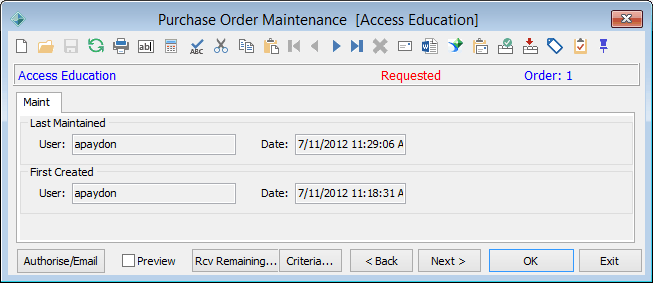
Purchase Order Maintenance - Maint tab key fields
Last Maintained area fields
Field
|
Description
|
|
|
User who last edited the purchase order.
|
|
|
Date of the last change.
|
First Created area fields
Field
|
Description
|
|
|
User who created the purchase order.
|
|
|
Date the purchase order was created.
|
Last modified: 4/10/2012 12:06:38 PM
© 2015 Synergetic Management Systems. Published 6 May 2015.
