Development Maintenance - Confidential tab
Use the Confidential tab to maintain confidential notes about the primary contact or their spouse, accessible only by a restricted group at your organisation.
Tip: Use the centre splitter .gif) to display more information for either the primary contact or spouse. See Using the centre splitter.
to display more information for either the primary contact or spouse. See Using the centre splitter.
 Opening the Confidential tab
Opening the Confidential tab
To open the Confidential tab:
- Select Module > Development > Development Maintenance from the main menu.
The Set Development Search Criteria window is displayed.
- Select the donor or prospect. See Searching for donors and prospects.
The Personal tab of the Development Maintenance window is displayed.
- Click the Confidential tab.
The Confidential tab of the Development Maintenance window is displayed.
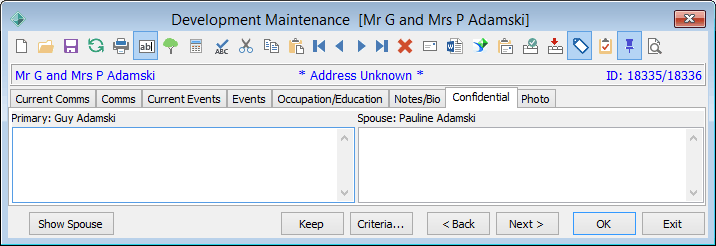
Last modified: 4/10/2012 11:53:05 AM
© 2015 Synergetic Management Systems. Published 6 May 2015.

![]() to display more information for either the primary contact or spouse. See Using the centre splitter.
to display more information for either the primary contact or spouse. See Using the centre splitter.