Check the status of current students to make sure they are all up to date before creating the new academic year. See Current Student Maintenance - School tab in the Current students manual.
Note: You do not need to update the status of year 12 students unless they are repeating.
.gif)
Status and Nxt Yr Status fields
The following table describes how the Status and Nxt Yr Status fields affect the processing of the student's record when creating a new academic year.
Status: |
Synergetic: |
Left Leaving |
will not transfer the student. |
Nxt Yr Status: |
Synergetic: |
Leaving |
will transfer the student. |
Not selected Normal |
will copy the student's Next Year Status to the new year. |
Left |
will not transfer the student. |
Repeating |
will not roll the student up a year level. |
Also, the Nxt Yr Status field will override the Status field. For example, if the Status = Leaving and Nxt Yr Status = Normal, the student is transferred and their status set to Normal in the new academic year.
Leaving students
If a student is leaving:
.gif)
.gif)
Tip: You can tag students that are leaving then set the field values in bulk. See Setting field values in bulk in the Introduction or Next year process manual.
If you are notified of a student leaving after you have created the new academic year, see Processing a student leaving after the new year has been created.
Repeating students
If a student is repeating, select Repeating from the Nxt Yr Status drop-down list.
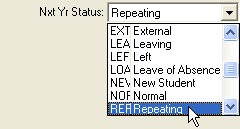
Tip: You can tag students that are repeating then set the field values in bulk. See Setting field values in bulk in the Introduction or Next year process manual.
If you are notified of a student repeating after you have created the new academic year, see Processing a repeating student after the new year has been created.
New students
Students enrolling during the year would normally be created in Synergetic when they enrol. See Creating new students in the Current students manual.
If a student enrols after you have created the new academic year, see Adding a new student in the current year after the new year has been created.
Last modified: 23/09/2014 4:04:56 PM
|
See Also Updating a cancelling future student's application |
© 2015 Synergetic Management Systems. Published 6 May 2015.