You can preview and print the results of:
For example, you may want to print out copies of:
The reports are organised into sessions, based on the usage of the Get/Check NSN function. For each session, the following information is recorded:
To preview the NZ MoE ENROL Get/Check NSN report:
The NZMOE tab of the Current Student Maintenance window is displayed.
.gif)
The Select Process Number window is displayed.
.gif)
The NZ MoE ENROL Get/Check NSN report is previewed.
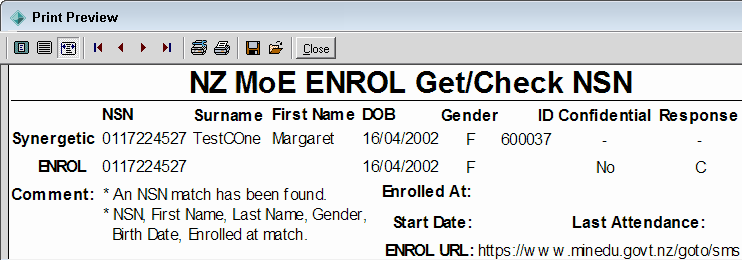
Last modified: 8/04/2015 11:00:55 AM
© 2015 Synergetic Management Systems. Published 6 May 2015.