To prepare the IRD Monthly Schedule:
The Create IRD Monthly Schedule window is displayed.
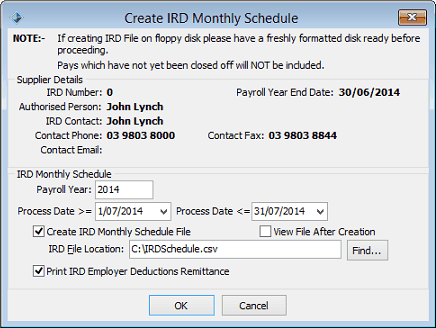
The IRD Monthly Schedule is created.
Create IRD Monthly Schedule window key fields and buttons
Fields
Field |
Description |
|---|---|
IRD Number |
Your organisation's IRD number. |
Payroll Year End Date |
Date the current payroll year ends. |
Authorised Person |
Name of the person authorised to create IRD Monthly Schedules. |
IRD Contact |
Name of the person who should be contacted regarding IRD Monthly Schedules. |
Contact Phone |
Phone number of the person to be contacted regarding IRD Monthly Schedules. |
Contact Fax |
Fax number of the person to be contacted regarding IRD Monthly Schedules. |
Payroll Year |
Current payroll year. |
Process Date >= |
Process pays that occur after this date. Note: Pays that have not been closed off are not processed. |
Process Date <= |
Process pays that occur before this date. |
Create IRD Monthly Schedule File |
Select to save the IRD Monthly Schedule to a file. |
View File After Creation |
Select to view the IRD Monthly Schedule file in Notepad after creation. Tip: Press Shift and right click to open an existing IRD file. |
IRD File Location |
Type in the location of the file where you want to save the IRD Monthly Schedule. |
Print IRD Employer Deductions Remittance |
Select to print the IRD Employer Deductions Remittance advice. |
Buttons
Button |
Description |
|
Open a file chooser to select where to save the IRD Monthly Schedule file. |
|
Create the IRD Monthly Schedule. |
|
Close the window without creating the IRD Monthly Schedule. |
Last modified: 23/09/2014 4:27:21 PM
|
See Also Maintaining payroll configuration |
© 2015 Synergetic Management Systems. Published 6 May 2015.