Use the School window to enter key schooling details for a student.
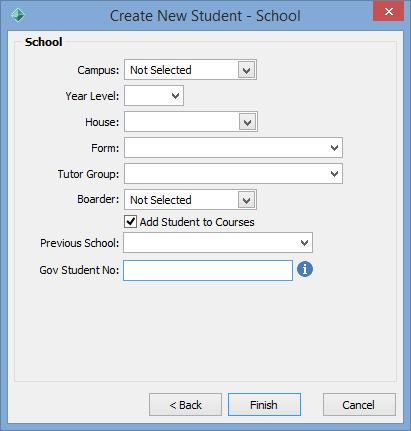
Create New Student - School window key fields
Field |
Description |
|---|---|
Campus |
Campus where the student is enrolled. |
Year Level |
Student's year level. If you have different year levels at each campus, you can filter the Year Level based on the selected Campus. In the following example, the Junior campus is selected. The Year Level drop-down list only shows year levels that apply to the campus.
|
House |
Student's house. |
Form |
Student's form. |
Tutor Group |
Student's tutor group. |
Boarder |
Student's residential status. Typical values include:
Note: Maintain the values in the luBoarder lookup table. See Maintaining lookup tables in the System maintenance manual. |
Add Student to Courses |
Add student to courses if the AutoAddCourse configuration setting is set to True. See AutoAddCourse configuration setting in the System maintenance manual. |
Previous School |
Student's previous school. A drop-down list of relevant schools is populated by the luSchool lookup table. See luSchool lookup table in the System maintenance manual. |
Gov Student No |
Student number assigned to the student by the government. Type:
Note: Currently used in the State of Victoria, Australia. Also known as VSN. |
Last modified: 8/04/2015 10:59:56 AM
|
See Also |
© 2015 Synergetic Management Systems. Published 6 May 2015.