You can use the thesaurus to:
To find a synonym:
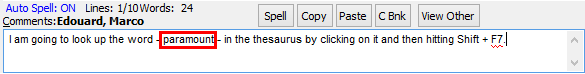
The Thesaurus window is displayed.
.gif)
Possible synonyms are displayed in the grid on the right-hand side.
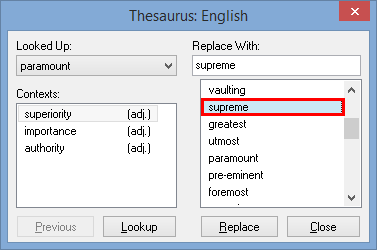
The original word is replaced with your selection from the thesaurus.
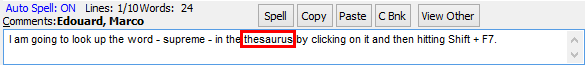
Tip: You can click ![]() to return to the word you looked up earlier.
to return to the word you looked up earlier.
Last modified: 23/09/2014 3:39:36 PM
|
See Also Spell check and spelling options Spelling Options - Spelling tab |
© 2015 Synergetic Management Systems. Published 6 May 2015.