Use the Custom Dictionary tab to:
 Opening the Custom Dictionary tab
Opening the Custom Dictionary tab
Custom Dictionary tab - key fields and buttons
Fields
Field |
Description |
|---|---|
Custom dictionary |
Select the custom dictionary file to use. |
Buttons
Button |
Description |
|---|---|
|
Create a new custom dictionary.
|
|
Click to:
|
|
Click to remove the selected addition, exclusion or auto-correction from the custom dictionary. |
Adds sub-tab key fields
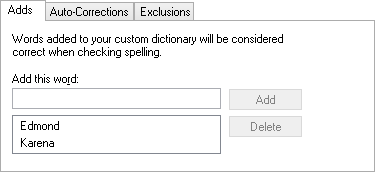
Field |
Description |
|---|---|
Add this word |
Type a word to be included in the custom dictionary. |
Added words |
List of added words. Select a word to delete it. |
Auto-Corrections sub-tab key fields
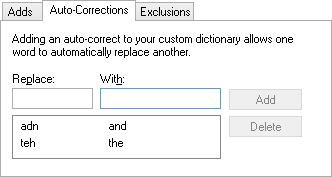
Field |
Description |
|---|---|
Replace |
Type the incorrect word to replace. |
With |
Type the corrected word. |
Auto-corrections |
List of added auto-corrections. Select an auto-correction to delete it. |
Exclusions sub-tab key fields
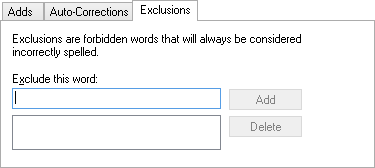
Field |
Description |
|---|---|
Exclude this word |
Type the word to be excluded. |
Excluded words |
List of excluded words. Select a word to delete it. |
Last modified: 23/09/2014 1:19:18 PM
|
See Also Spell check and spelling options |
© 2015 Synergetic Management Systems. Published 6 May 2015.