The Monthly Superannuation Calculation program is used when you want to calculate superannuation for those employees who do not always exceed the minimum monthly superannuation limit, usually casual employees.
For each of these employees, select Stop Super Auto Calculation on the pay code line item for superannuation in their Pay Details tab. This will ensure that no superannuation is calculated during any current pays.
Tip: For casual employees it is a good idea to only have a line item of Superannuation in their Pay Details tab with the Stop Super Auto Calculation selected. This will ensure that you do not forget to enter their superannuation when you enter their pay data.
At the end of the month run the Monthly Super Calculation program. This:
If they have passed the minimum monthly superannuation limit, the system will calculate the amount of superannuation that is due and post that to a new current pay. This current pay will have a description of Monthly Superannuation Calculation, so you always know which pay run it is. You can then print off payslips that have the calculated superannuation amounts so you can distribute them to your employees.
Note: The program will only ever calculate super on pay runs that have been updated for that period.
Running the monthly superannuation calculation program
To run the monthly superannuation calculation program:
Note: You must first have updated current pays. See Updating current pays.
The Payroll Monthly Superannuation Calculation window is displayed.
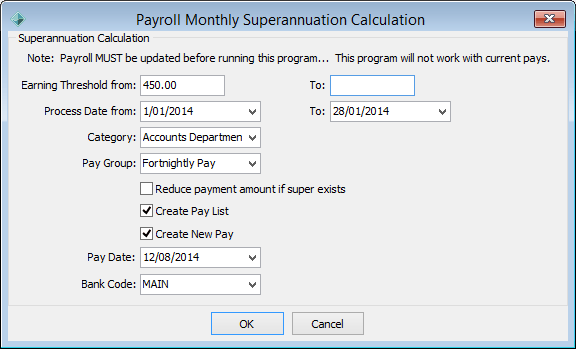
Superannuation is calculated based on your selections.
Payroll Monthly Superannuation Calculation window key fields
Fields
Field |
Description |
|---|---|
Earning Threshold From and To |
Range of gross earnings to calculate superannuation for. For example, $450 is the threshold below which employees are not entitled to receive superannuation. Type in 450 into the Earning Threshold From field.
|
Process Period From and To |
Period to process superannuation details for. The default period is for the current month. |
Category |
Category of payroll employees. |
Pay Group |
Group used to group payroll processing. For example, weekly, fortnightly or monthly. |
Reduce payment amount if super exists |
Select to reduce the amount payable by the super amount if super exists in the specified period. |
Create New Pay |
Creates a new pay run to process superannuation only. |
Create Pay List |
Creates a report showing who was paid. |
Bank Code |
Select the bank account for the superannuation payment. |
Pay Date |
Date the payment is being made. |
Last modified: 23/09/2014 4:28:16 PM
|
See Also |
© 2015 Synergetic Management Systems. Published 6 May 2015.