You can link events to calendar memberships so community members with the selected membership(s) can view the event appointments in the calendar. See the Calendar in the Introduction manual.
Note: Calendar memberships are maintained using the Membership Configuration window. See Maintaining calendar memberships in the System maintenance manual.
To link events to calendar memberships:
Tip: You can also access the development functions by clicking ![]() .
.
The Set Events Search Criteria window is displayed.
The Event tab of the Events Maintenance window is displayed.
The Membership tab of Events Maintenance is displayed.
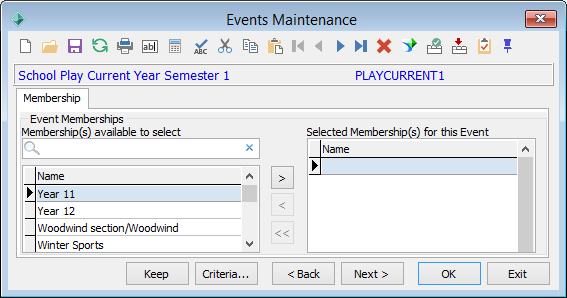
.png)
Tip: You can select multiple or multiple consecutive calendar memberships by holding down the Ctrl and Shift buttons respectively.
Last modified: 8/04/2015 12:01:59 PM
|
See Also |
© 2015 Synergetic Management Systems. Published 6 May 2015.