Typically you would have a few standard reports that you run in the course of your day-to-day work. You can set these up in an individual favourites area so that you can choose to see a list of these reports. This makes it easier to quickly select the one you want.
To add a report to your favourites area, select the report you require. For example,
The Synergetic Reports Available window is displayed, showing the reports available in the current module.
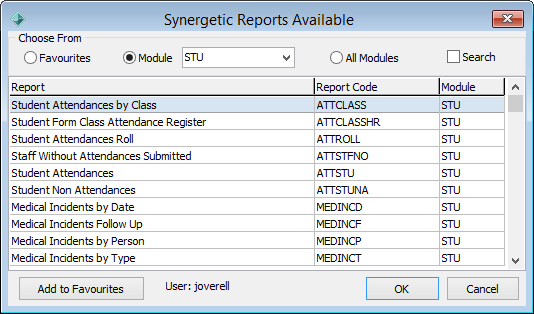
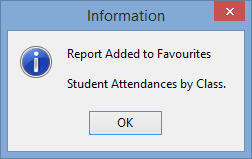
The report is added to your list of favourites.
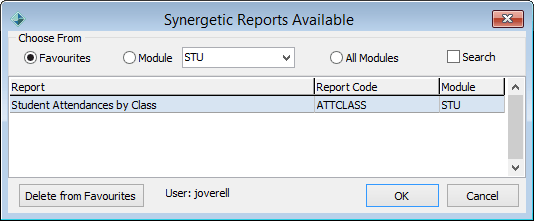
Last modified: 12/11/2013 5:20:21 PM
|
See Also |
© 2015 Synergetic Management Systems. Published 6 May 2015.