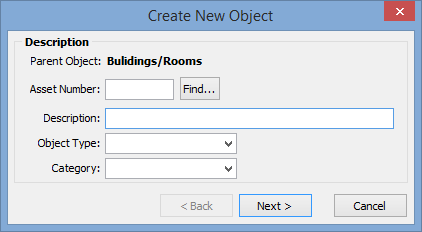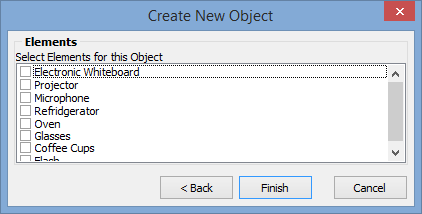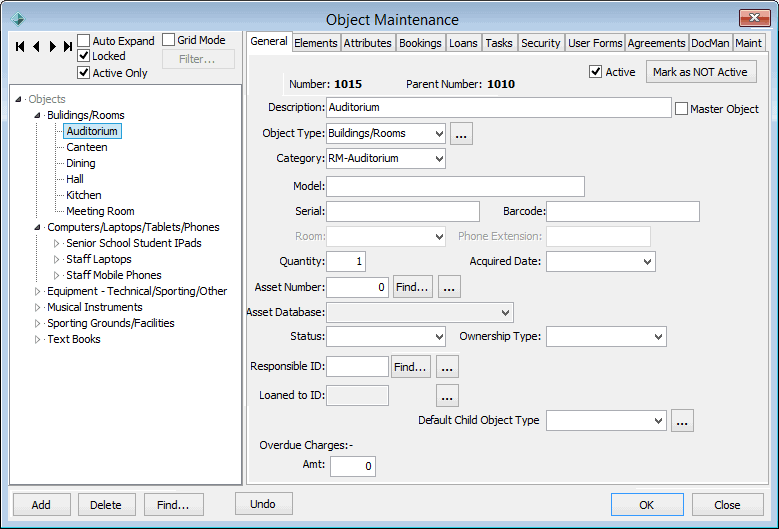Creating new objects
To create a new object:
- Open the Object Maintenance window. See Maintaining objects.
- Select the parent object in the object tree under which the new object is to be created.
- Click
 in the Object Maintenance window.
in the Object Maintenance window.The Create New Object window is displayed.
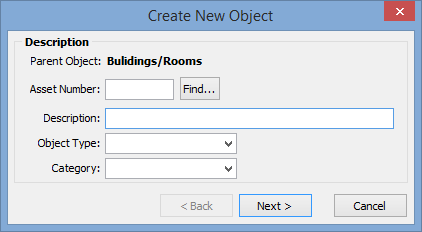
- If required, click
.gif) next to the Asset Number field to find the asset number for the object if it has been defined within Asset Maintenance. See Maintaining assets in the Assets manual.
next to the Asset Number field to find the asset number for the object if it has been defined within Asset Maintenance. See Maintaining assets in the Assets manual. - Type a description for the object in the Description field.
- Select an object type from the Object Type drop-down list.
- Select an object category from the Category drop-down list.
- Click
 .
. - The Create New Object Elements window is displayed.
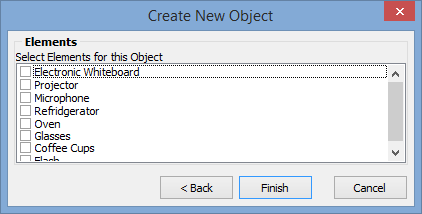
Note: The object elements for each object type are defined when Maintaining object types.
- Select each object element that is applicable for this object.
- Click
.gif) .
.The new object is added to the object tree.
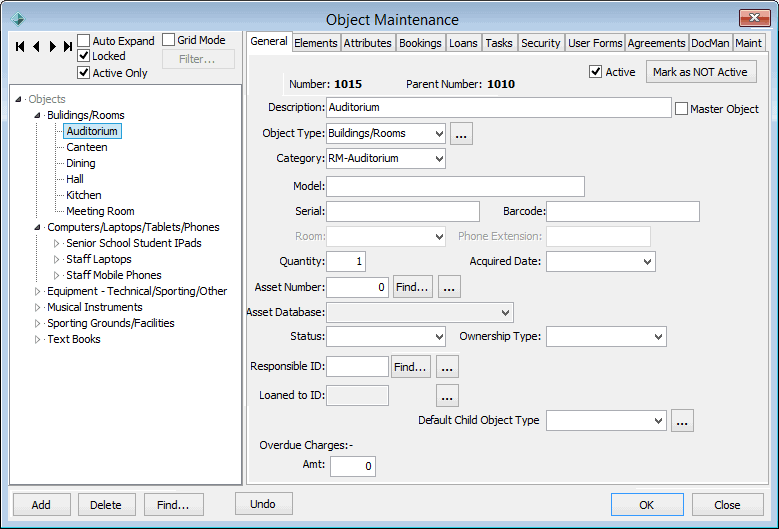
- Continue to complete the object details. See Maintaining objects.
Last modified: 4/10/2012 11:54:24 AM
© 2015 Synergetic Management Systems. Published 6 May 2015.

 in the Object Maintenance window.
in the Object Maintenance window.