Keys
Key |
Value |
|---|---|
1 |
CommunityPortal |
2 |
Events |
3 |
Paging |
4 |
Size |
Description
The Paging:Size configuration setting determines how many events are displayed on the Events tab at one time. Additional events are displayed on pages the community members can navigate to.
Default value
The default value is 20. Twenty events are displayed per page on the Events tab.
Setting a different value
Type the new value into the Value field of the Configuration File Maintenance window. See Configuration File Maintenance window.
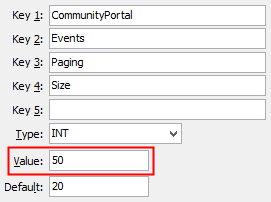
Last modified: 15/10/2013 4:08:38 PM
|
|
|
© 2016 Synergetic Management Systems. Published 20 September 2016. |