Keys
Key |
Value |
|---|---|
1 |
CommunityPortal |
2 |
CustomHTML |
3 |
Events |
4 |
TicketsNotAvailableMessage |
Description
The Events:TicketsNotAvailable configuration setting defines the message displayed to the community member when they try to purchase more tickets than are available.
Default value
The default value is Sorry, there are only {TicketsRemaining} tickets available..
Note: The text must conform to HTML standards so that it is displayed without error.
Setting a different value
Type the new message into the Value field of the Configuration File Maintenance window. See Configuration File Maintenance window.
Tip: You can use replaceable fields as placeholders for values that are read from the database according to which user is viewing the page. For example, if {StudentFullName} is entered, it is replaced with the full name of the relevant student. See Using CustomHTML.
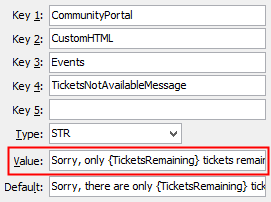
Last modified: 16/06/2016 10:25:42 AM
|
|
|
© 2016 Synergetic Management Systems. Published 20 September 2016. |