Keys
Key |
Value |
1 |
StaffSubstitute |
2 |
|
3 |
Text |
4 |
Cancel |
Description
The Text:Cancel configuration setting is used to determine the body of the email sent when notifying a staff member that their substitution has been cancelled. The email can be customised with CustomHTML fields to automatically display the class code, description and other information.
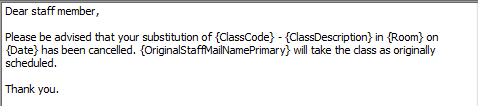
The following CustomHTML fields are permitted:
CustomHTML field |
Description |
{ClassCode} |
Code of the class being substituted. |
{ClassDescription} |
Description of the class being substituted. |
{Date} |
Date of the substitution. |
{OriginalStaffCode} |
Staff code of the teacher originally timetabled to teach the class. |
{OriginalStaff |
Name of the teacher originally timetabled to teach the class. |
{Room} |
Room the class is scheduled to be in. |
Default Value
The default value is blank.
Setting a different value
Type the email body into the Value field on the Configuration File Maintenance window. See Configuration File Maintenance window in the Synergetic System maintenance manual.
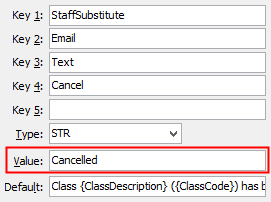
Last modified: 25/07/2016 12:38:03 PM
|
|
|
© 2016 Synergetic Management Systems. Published 19 September 2016. |