Use the External Tests Results Maint window to maintain students results for external tests.
To maintain student results:
The Set External Tests Search Criteria for Results window is displayed.
.gif)
Tip: You can click on the search result headers to order the results by that column in ascending or descending order.
The External Tests Results Maint. window is displayed.
.gif)
Note: Changes to each result are automatically saved.
Tip: To bulk set a comment or result, right-click the cell containing the intended value and select Bulk set results to this.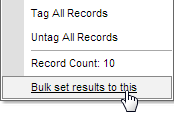
External Tests Results Maint key fields and buttons
Fields
Field |
Description |
Ignore Warning when overwrite self |
Select to hide a warning that your results have been overwritten by another staff member. |
Buttons
Button |
Description |
|
Import the results from an excel spreadsheet. See Importing results from Excel. Note: When importing 1997-2003 Excel files the worksheet must be the first sheet and must be spelt Sheet1 with capitalisation and without internal spacing. |
|
Search for a new external test to maintain results for. |
|
Refresh the current view of test results to see any changes made by other staff members. |
Last modified: 16/09/2016 3:44:46 PM
|
See Also External Tests Maintenance - Details bar |
|
|
|
© 2016 Synergetic Management Systems. Published 19 September 2016. |