Use the Future Student Name window to enter a future student's details. This may include known information and inferred information such as gender.
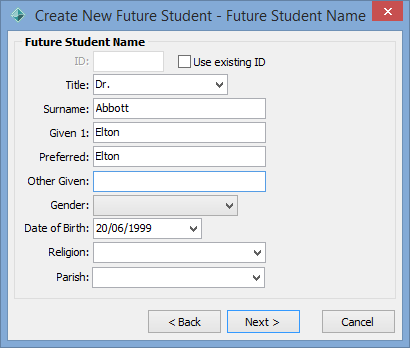
Create New Future Student - Future Student Name window key fields
Field |
Description |
|---|---|
Title |
Future student's title. |
Surname |
Future student's surname. |
Given 1 |
Future student's given name. |
Preferred |
Future student's preferred name. This field is automatically populated with the student's given name. You can type another name if required, for example if the student's given name is Stephen, you could type Steve. |
Other Given |
Future student's middle name and any other given names. |
Gender |
Future student's gender. This field is automatically completed when you select the student's title. |
Date of Birth |
Future student's date of birth. If their date of birth is:
|
Religion |
Student's religion. See luReligion lookup table in the System maintenance manual. |
Parish |
Student's parish. See luParish lookup table in the System maintenance manual. |
Last modified: 12/07/2016 1:16:20 PM
|
See Also Future student creation windows |
© 2016 Synergetic Management Systems. Published 16 September 2016.