To delete a community member:
The following warning is displayed.
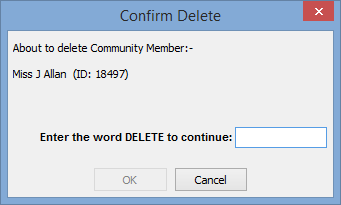
Note: If the community member has links, the following message is displayed. You must delete the links before you can delete the community member.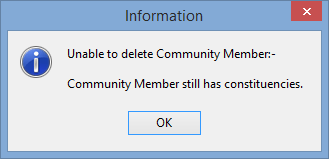
The community member is deleted.
Last modified: 30/06/2016 11:51:51 AM
|
See Also |
© 2016 Synergetic Management Systems. Published 16 September 2016.