Removing spouse links and relationships
To remove spouse links and relationships:
- Search for the community member. See Searching for community members.
- Click
 on the Community Maintenance toolbar.
on the Community Maintenance toolbar.The following warning is displayed.
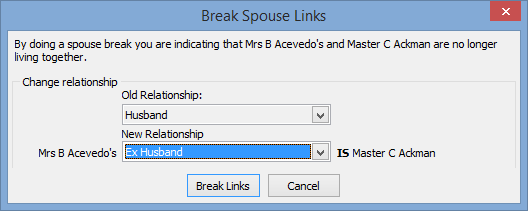
- Click Break Links.
The following warning is displayed.
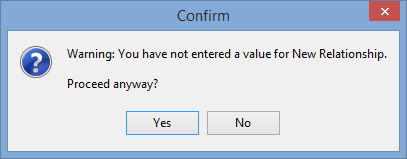
- Click
 .
.The link is broken. Synergetic creates:
- an alternative mailing contact for any linked students
- separate address records for each of the spouses, although both will have the same details initially.
- Click the Relations tab.
The Relations tab of the Community Maintenance window is displayed.
.gif)
- Select one of the relations and click Delete.
- Click
 .
.The links with the relation are deleted.
- Repeat steps 6 and 7, if the community member has any other relationships.
Last modified: 30/06/2016 11:51:01 AM
© 2016 Synergetic Management Systems. Published 16 September 2016.

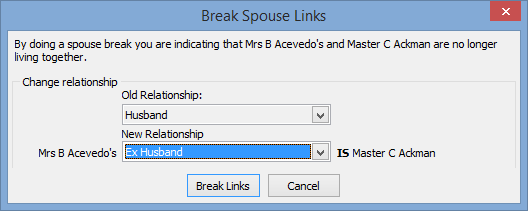
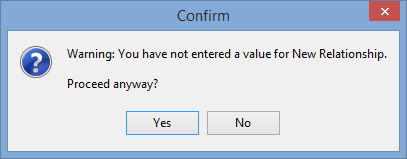
.gif)