Synergetic uses AbsenceMinutes and AbsenceFactor calculations for students in the DEEWR export.
AbsenceMinutes are calculated for each day for each student to give an exact total of how long a student has been absent for the day.
Note: Different Absence Event Types can affect the calculation of AbsenceMinutes. See below for more information.
The calculated AbsenceMinutes are used to generate the AbsenceFactor, which is the AbsenceMinutes for the day divided by the total minutes for the day.
Note: Absence Event Types are only included in the AbsenceFactor calculations if the CountAsAbsenceFlag is selected for the Absence Type related to the Absence EventType in the luAbsenceType lookup table.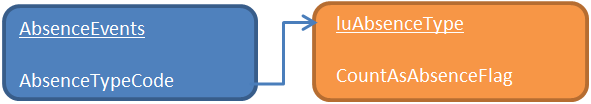
See luAbsenceType lookup table and luAbsenceEventType lookup table in the System maintenance manual.
Determining the total minutes in a student's day
Synergetic individually calculates each student's total minutes for a given day based on the:
See the Attendance Entry flag on the Timetable Maintenance - Timetable Definition tab in the Curriculum manual.
Calculating the AbsenceMinutes for different absence event types
Absence Event Type |
Calculated AbsenceMinutes |
|---|---|
All Day Absence |
Total minutes for the day, calculated as the difference between the DayStartTime and the DayEndTime. |
Slips |
Total for the period, calculated as the number of minutes between the StartTime and EndTime for the period that the absence is for. See Timetable Maintenance - Timetable Definition tab in the Curriculum manual. |
All other absences |
Calculated based on the In/Out status in Absence Events Maintenance. If a student has:
See Absence Events Maintenance window in the Attendance and absence events manual. |
Example AbsenceFactor calculation
For the timetable definition below:
.gif)
For the absence events in the example below, Synergetic calculates the AbsenceFactor of the:
plus the difference between 2:30PM and 3:30PM (60 minutes) which is 240 minutes.
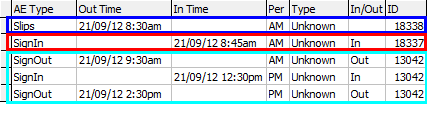
Last modified: 16/09/2016 9:46:49 AM
|
See Also |
© 2016 Synergetic Management Systems. Published 16 September 2016.