DEEWR export uses the Absence Events Daily Calculations to produce the attendance results. These calculations rely on Synergetic's timetabling system being accurate for your organisation.
Before performing the DEEWR export you can:
Configuring the Absence Events Daily Calculations
To ensure that these calculations are correct, you must define:
Note: Ensure you allocate each year level to a timetable group, and that the IncludeInCensusFlag field is selected.
See Timetable Maintenance - Calendar Events tab in the Curriculum manual.
Note: Your organisation may use another word such as Term instead of Semester.
If your organisation has overlapping semesters, the DEEWR record export uses the earliest-starting semester as its reporting period. In the example below, there are two semesters which overlap during the month of July. If DEEWR records are exported during July, Synergetic uses the first semester to calculate the results.
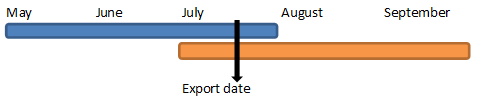
Last modified: 16/09/2016 9:44:07 AM
© 2016 Synergetic Management Systems. Published 16 September 2016.