Normally, students and staff members are signed out of the medical centre and an absence event is created. If a student or staff member has been accidentally signed into the sick bay, you can remove the incident without creating an absence event.
Note: If you remove an incident this way, all information about this incident is deleted.
To remove medical incidents:
.gif)
The Delete Incident Confirmation window is displayed.
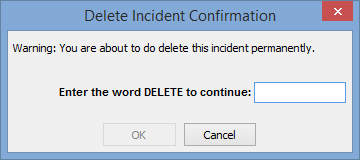
The incident is deleted and the student or staff member removed from the medical centre.
Last modified: 15/04/2016 5:31:44 PM
© 2016 Synergetic Management Systems. Published 16 September 2016.