To change the originator of an existing task to the current user:
The Task List is displayed.
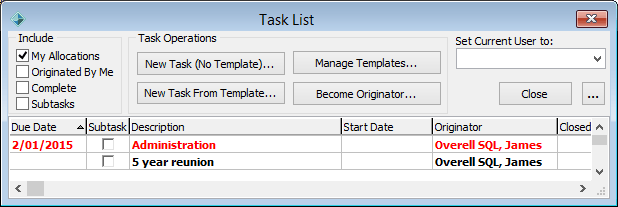
The Confirm Reorigination of Workflow Tasks? window is displayed.
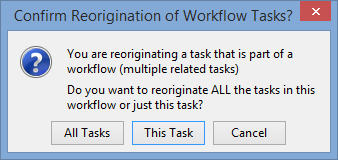
Note: If you are reoriginating a single task the Confirm Change to Originator window is displayed.
The Confirm Change to Originator window is displayed.
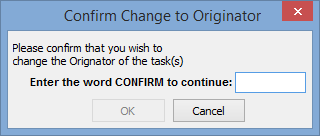
Last modified: 15/09/2016 11:36:10 AM
|
See Also Creating a task template from an existing task Creating a task from a template Adding a template to an existing task |
© 2016 Synergetic Management Systems. Published 16 September 2016.