To deactivate a payment plan:
The Instalments tab of Debtor Maintenance is displayed.
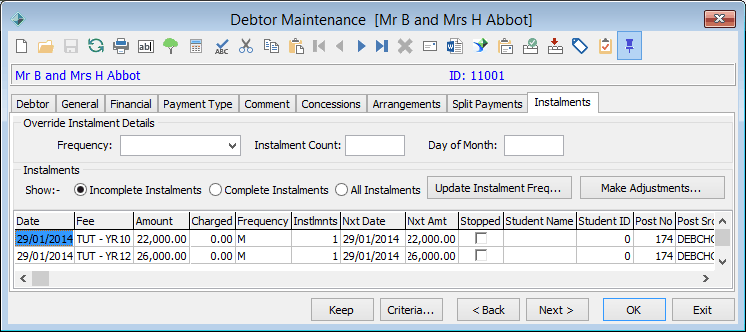
The payment plan will not be included in future instalment runs.
Note: Deselect the Stopped field to reactivate a payment plan.
Last modified: 6/09/2016 5:13:33 PM
|
See Also Updating payment plan instalment frequencies |
© 2016 Synergetic Management Systems. Published 16 September 2016.