You can use Print flags to hide individual results that would otherwise be published under your chosen result publishing method. You can select to hide or show results:
Setting the Print flag for individual students
Note: You must first configure the portal to use Print flags. See UsePrintFlags configuration setting.
To hide an individual result on the portal:
The Summary tab of Subject Assessment Area Maintenance is displayed.
.gif)
The All Students tab of the Student Results Maintenance window is displayed.
The Single Student tab of the Student Results Maintenance window is displayed.
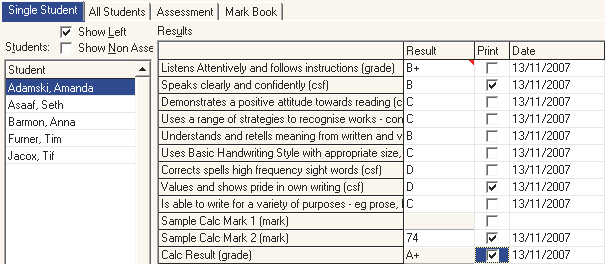
The result is displayed on the portal.
Setting the print flag for the subject assessment area
To hide or display the results for a subject assessment area:
The Summary tab of Subject Assessment Area Maintenance is displayed.
The Area sub-tab of Subject Assessment Area Maintenance is displayed.
.gif)
The results for this subject area assessment are displayed on the portal once they satisfy the current results publishing model.
Last modified: 29/09/2014 12:26:50 PM
|
See Also Configuring publication of results Selecting mark books to display in the portal Hiding results for specific file types |
|
|
|
© 2017 Synergetic Management Systems. Published 19 July 2017. |