You can configure the portal to only display results of specific file types. For example, to only display results from academic classes.
To configure the portal to hide a file type:
The Lookup Table Maintenance window is displayed.
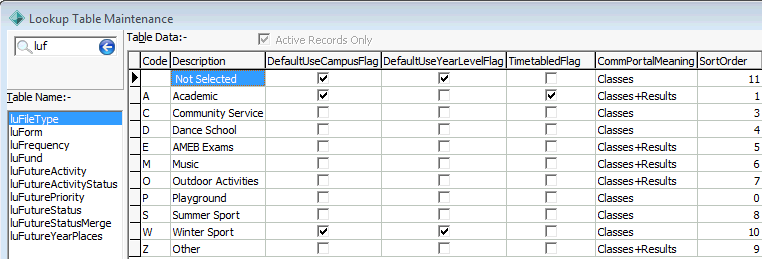
Last modified: 15/10/2013 4:08:29 PM
|
See Also Configuring publication of results Selecting results to display with the Print flag Selecting mark books to display in the portal |
|
|
|
© 2017 Synergetic Management Systems. Published 19 July 2017. |