Description
The luElectiveGroup lookup table defines the groups of electives displayed on the Community Portal.
It is used on:
Example
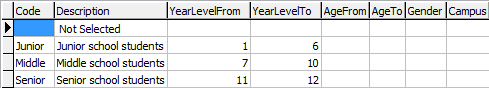
.gif)
Fields
Field |
Description |
|---|---|
Code |
Unique code for the elective group. |
Description |
Description of the elective group. |
YearLevelFrom |
Minimum year level allowed in the elective group. |
YearLevelTo |
Maximum year level allowed in the elective group. |
AgeFrom |
Minimum age allowed in the elective group. |
AgeTo |
Maximum age allowed in the elective group. |
Gender |
Gender of the students in the elective group. |
Campus |
Campus of the students in the elective group. |
MinSelection |
Minimum number of selections allowed. |
MaxSelection |
Maximum number of selections allowed. |
IncludeFutureStudents |
Select a date to include all future students commencing at your organisation after the selected date. |
SelectMode |
Type of selection mode for the elective group.
You can select either:
|
MasterElectiveGroup- |
This field is not currently used. |
ModifiedDate |
Date the record was last modified. |
ModifiedUser |
Date the record was last modified. |
Last modified: 26/04/2017 5:18:27 PM
|
|
|
© 2017 Synergetic Management Systems. Published 19 July 2017. |