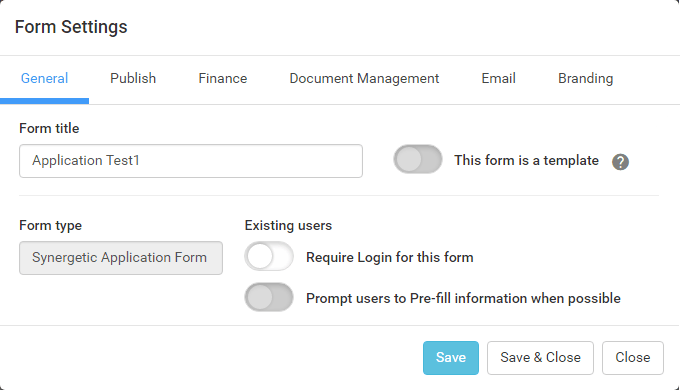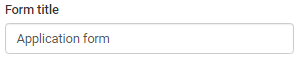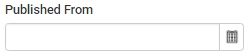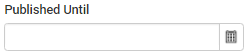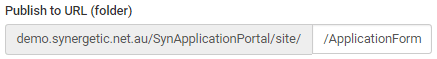Maintaining general form settings
To update general settings:
- Click
.gif) in the Main menu.
in the Main menu.The General tab of the Form Settings window is displayed.
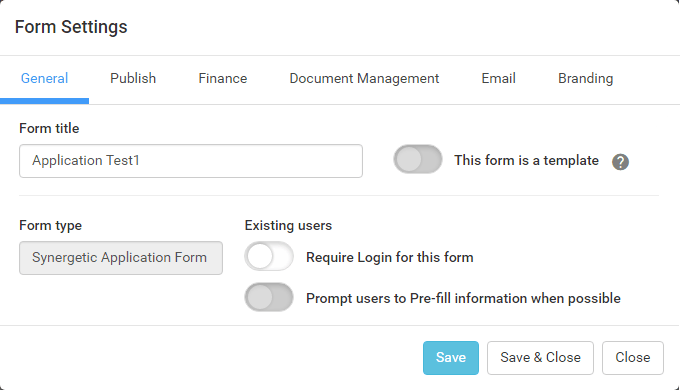
- You can update:
- Form title field to change the title of the form
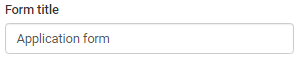
- Published From field to define the start of the publishing period
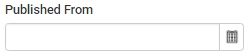
- Published Until field to define the end of the publishing period
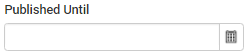
- Publish to URL (folder) field to change the folder suffix of the URL location of the published form.
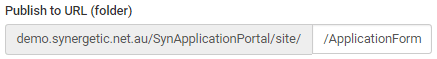
- Click
.gif) .
. - Click
.gif) .
.
For more details, see Form Settings window - General tab.
Last modified: 13/07/2017 9:36:12 AM
|
|
|
© 2017 Synergetic Management Systems. Published 29 June 2017.
|