To save a form as a template:
The General tab of the Form Settings window is displayed.
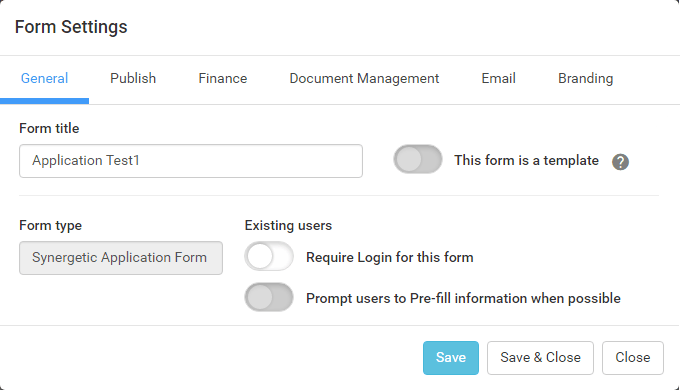
Note: You must unpublish forms before they can be used as a templates. See Unpublishing forms.
Once the form is saved you can access the template on the Templates tab of the My Forms window. See My Forms window.
Last modified: 19/05/2017 11:06:32 AM
|
See Also Form Settings window - General tab |
|
|
|
© 2017 Synergetic Management Systems. Published 29 June 2017. |