To enable email correspondence:
The General tab of the Form Settings window is displayed.
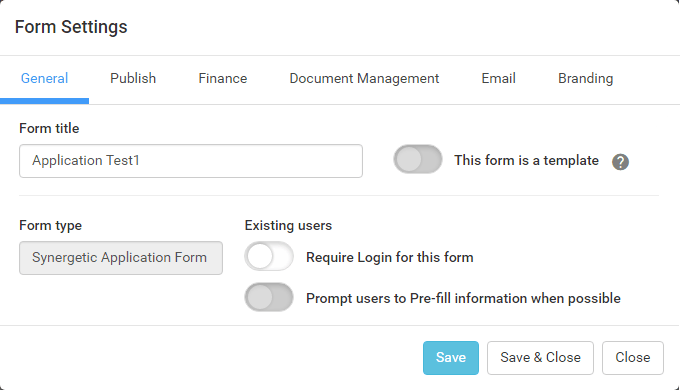
The Email tab of the Form Settings window is displayed.
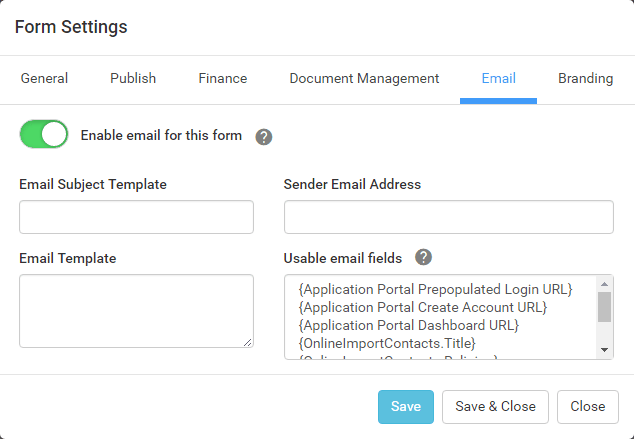
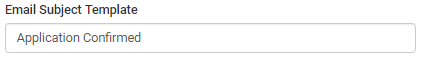
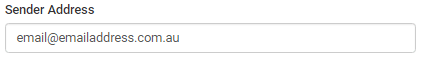
Note: You can type HTML into this field if you selected HTML in the Email Type field.
Tip: You can add replaceable fields to the email template using the Usable email fields. For example, the {ApplicationPortalDashboardURL} adds the URL of the Online application portal dashboard.
Last modified: 12/07/2017 5:35:00 PM
|
See Also |
|
|
|
© 2017 Synergetic Management Systems. Published 29 June 2017. |