You can publish the contact details of your organisation to the Online application portal to allow users to contact you if they need assistance.
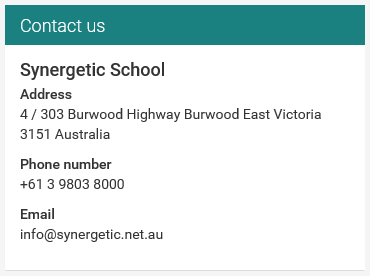
To publish the contact details of your organisation to the Online application portal:
Tip: You can also access the System Maintenance functions by clicking ![]() .
.
The Configuration File Maintenance window is displayed.
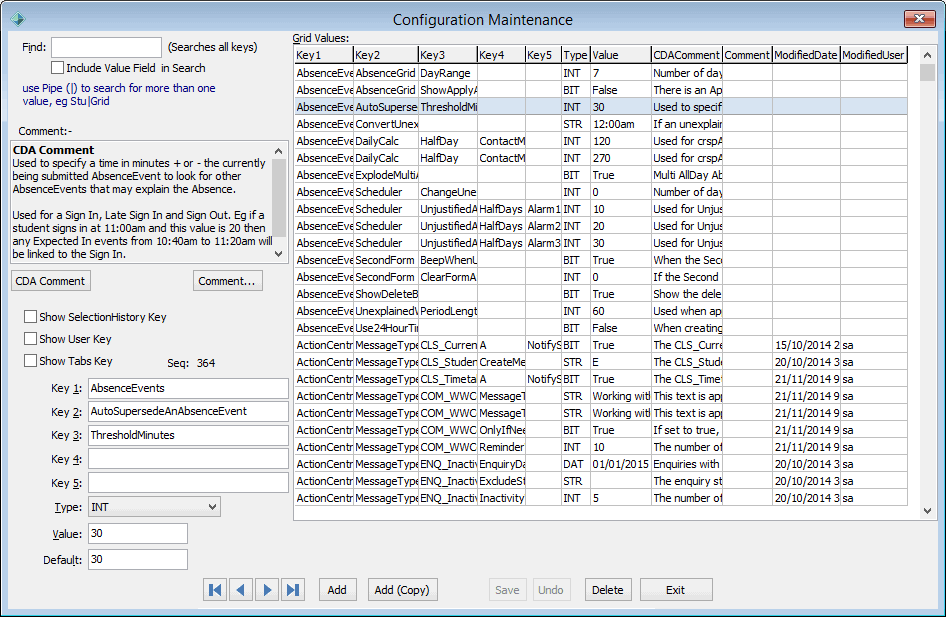
.png)
Last modified: 3/05/2017 12:09:27 PM
|
|
|
© 2017 Synergetic Management Systems. Published 29 June 2017. |