You can unpublish a form before:
To unpublish a form:
The General tab of the Form Settings window is displayed.
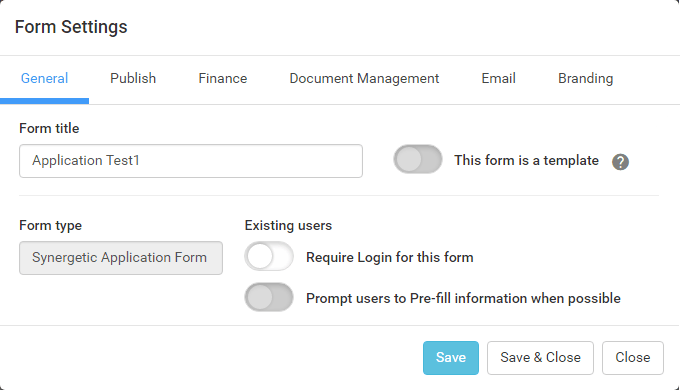
The Publish tab of the Form Settings window is displayed.
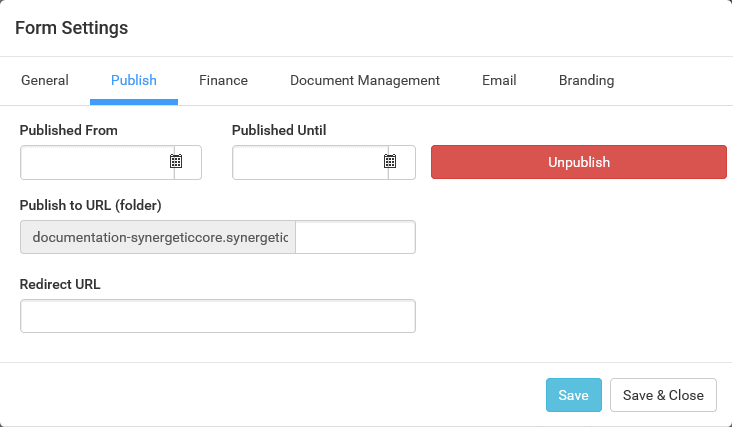
The form is unpublished.
Note: The following error is displayed if a user tries to open an unpublished form or one not yet published..gif)
Last modified: 13/07/2017 10:01:27 AM
|
See Also |
|
|
|
© 2017 Synergetic Management Systems. Published 29 June 2017. |