You can group users according to the job they perform and then give the group security access to the functions that they require.
This can save a lot of time and save you having to configure individual security permissions for each individual user. Also, see Group/User Security Maintenance - Groups view.
To create a new security group:
The Group/User Security Maintenance window is displayed.
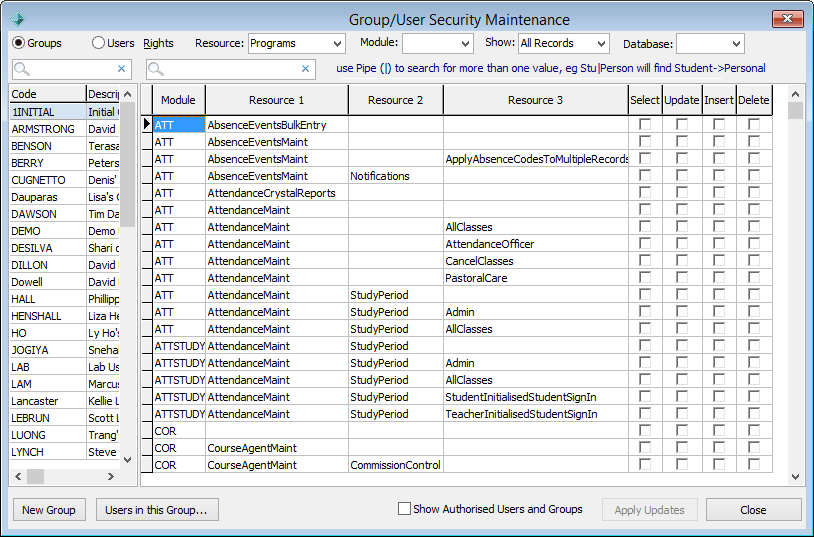
The Create New Synergetic Security Group window is displayed.
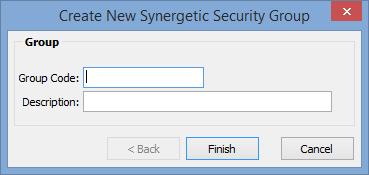
Last modified: 20/12/2016 5:18:16 PM
|
See Also Group/User Security Maintenance - Groups View |
© 2017 Synergetic Management Systems. Published 20 July 2017.