Field values can be set or changed in bulk on maintenance windows for the selected records, if you have security access to this function.
Note: Reasonable care must be taken when using this feature, as many records can be changed at once. An error can result in excessive manual work to correct the data.
Some fields have further protections, as shown below, so follow the instructions carefully.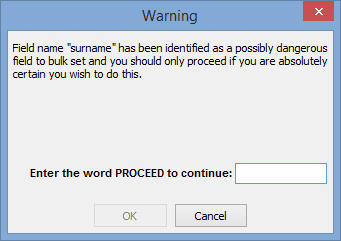
Important note: Changing records in Community Maintenance could result in excessive time being taken by Synergetic, as each community record could result in a cascade of other records being changed.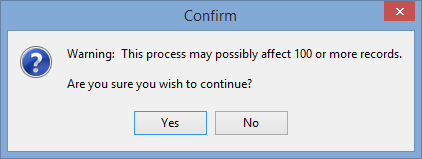
Access to this function can be set by the system administrator using the SYS | MaintProgramBulkSetValue security resource.
In the following example, the Locker Book field in Current Student Maintenance is being set for several records.
.gif)
To set or change a field value in bulk for the selected group of records:
For example, select Module > Students > Current Student Maintenance if you are changing a field in Student Maintenance.
The relevant Search Criteria window is displayed.
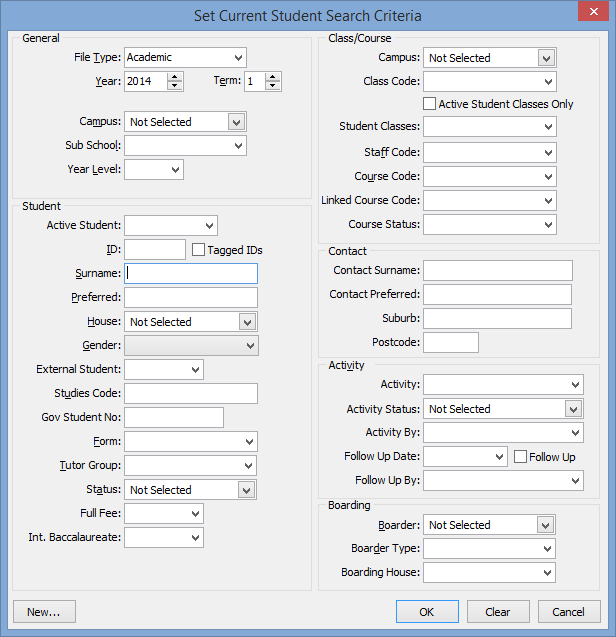
Tip: You can use other filtering techniques such as tagging records then selecting the Tagged IDs field. See Tagging community records for later use in the Introduction manual.
The Selector grid is displayed with the selected community members.
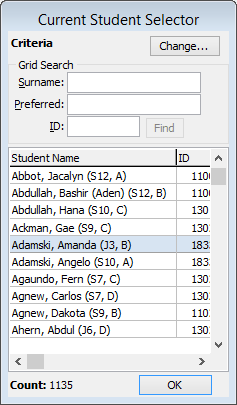
.gif)
Note: Synergetic can only process fields common to all records. For example, the grid area fields on the Award tab cannot be processed..gif)
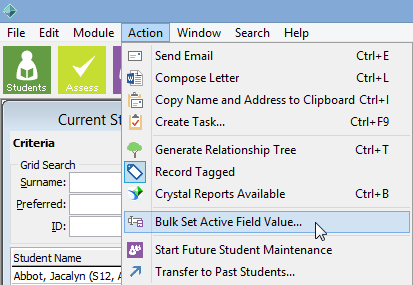
Note: Make sure that you do not move the focus away from the selected field. For example, the dashed border around the following field name indicates that the field is in focus.![]()
If in doubt, select the field again.
The following window is displayed.
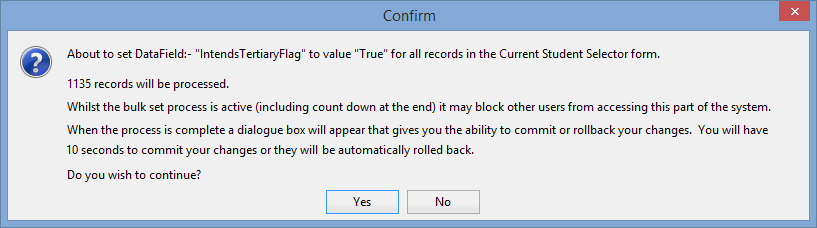
The selected records are processed in turn. Any records with fields that need changing are locked and held for updating, while those with the same value already are skipped. During this time, another user cannot update the selected field for these records.
.gif)
Last modified: 20/12/2016 2:23:35 PM
|
See Also Updating the status of current students Current Student Maintenance - School tab - Status sub-tab Current Student Maintenance - School tab - Extra Leaving Information sub-tab |
© 2017 Synergetic Management Systems. Published 20 July 2017.