Without changing the name of the subject, you can assign the subject assessment to a:
Also, see Renaming subject assessments.
To move a subject assessment to a campus (if the campus was not specified before), different campus or a different file type:
The Subject Assessment Selector window is displayed on the left.
.gif)
The following menu is displayed.
.gif)
The RENAME Assessment Code window is displayed.
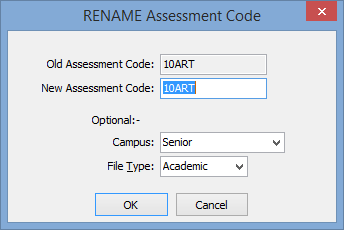
The Confirm window is displayed.
.gif)
Note: The details of the Campus and File Type field changes are not displayed on this dialog window.
The subject assessment is renamed.
RENAME Assessment Code window key fields
Field |
Description |
|---|---|
New Assessment Code |
New assessment code, based on the naming standards used at your organisation. Tip: Leave the New Assessment Code unchanged (the same as the Old Assessment Code) to change the campus or file type only. |
Campus |
Campus that the new subject assessment is assessed at, if applicable. In most cases, this is the same. |
File Type |
File type that applies to the new subject assessment. In most cases, this is the same. |
Last modified: 22/12/2016 10:19:22 AM
© 2017 Synergetic Management Systems. Published 20 July 2017.