You can restore a closed off stocktake if you want to:
To restore a closed off stocktake:
The Create New Stocktake window is displayed.
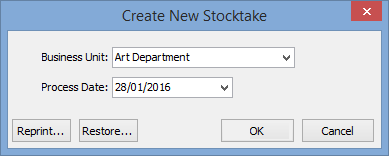
Note: If you have open stocktakes, the Item Stocktake window is displayed instead. Click ![]() to display the Select Process Number window, and then click
to display the Select Process Number window, and then click ![]() . The Create New Stocktake window is displayed.
. The Create New Stocktake window is displayed.
The Select Process Number window is displayed.
.gif)
A confirmation window is displayed.
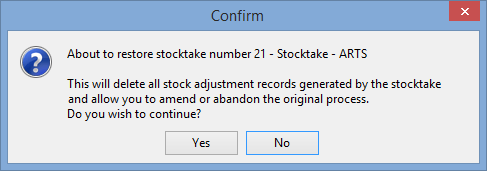
The stock adjustments from the stocktake are deleted, and the Item Stocktake window is displayed with the stocktake.
.gif)
Last modified: 29/09/2014 12:00:00 PM
© 2017 Synergetic Management Systems. Published 20 July 2017.