Synergetic Management Systems create videos and knowledgebase articles to:
Tip: To ensure everyone can access the Synergetic videos, we recommend you create a folder on your network that stores all the videos and the required video applications in one place.
Accessing Synergetic knowledgebase articles
The Synergetic website and knowledgebase articles are available through the Help menu. To access them:
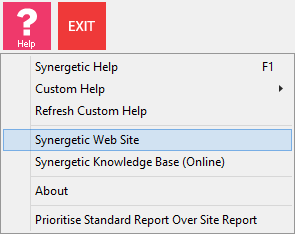
Note: You can also access the help menu by clicking ![]() .
.
Your default browser launches and prompts you to log in to the Synergetic website.
Using Synergetic videos
We recommend using the Camtasia video application to play Synergetic videos. Camtasia is available for download from the Synergetic website.
Note: You must be logged in to the Synergetic website to access the download area through the hyperlink above. You can also find the download area by logging into Synergetic and selecting Resources > Downloads & Help from the main menu..gif)
Downloading the Camtasia player
To ensure everyone at your organisation can access the Camtasia video player:
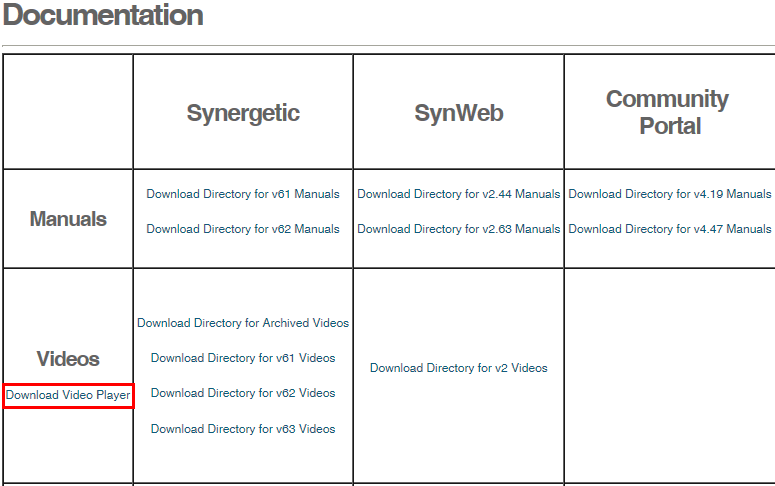
Your default zip file extractor program is displayed.
Storing Synergetic videos
To ensure everyone at your organisation can access the Synergetic videos:
A list of available videos is displayed.
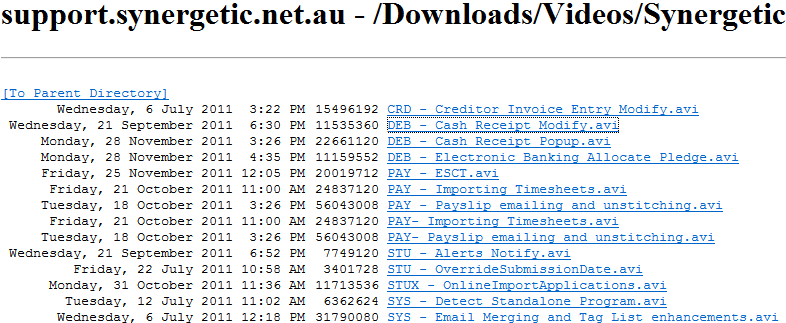
A file chooser window is displayed.
The video is downloaded into the Synergetic videos folder.
Playing Synergetic videos
Camtasia needs to be running before it can play videos. To play Synergetic videos:
The Camtasia video window is displayed.
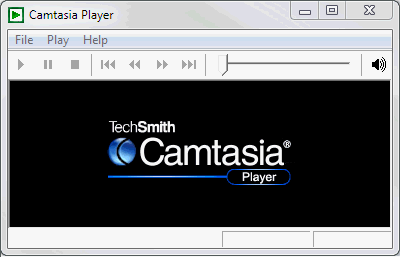
The Open AVI File window is displayed.
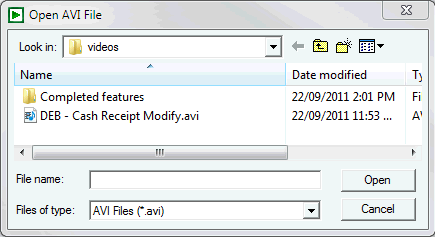
Note: Camtasia remembers where it last opened a video. If you store all the Synergetic videos in the same place, it will be easy to find the video you want to play.
The video starts playing.
Last modified: 20/12/2016 2:34:32 PM
|
See Also What's new to the Introduction Conventions used in this documentation Spell check and spelling options Exporting information to other applications Communicating with community members |
© 2017 Synergetic Management Systems. Published 20 July 2017.