To add a new record:
A pop up menu similar to the following one is displayed.
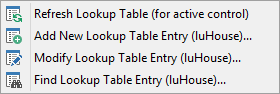
The Add Lookup Record window is displayed.
.gif)
.gif)
The new information is now stored in the lookup table and appears as an entry in the drop-down list.
.gif)
.gif)
Last modified: 20/12/2016 4:50:47 PM
|
See Also Adding and changing entries in lookup tables Changing a lookup table from within the field |
© 2017 Synergetic Management Systems. Published 20 July 2017.