To verify stored credit card details:
The Set Debtor Search Criteria window is displayed.
The General tab of the Debtor Maintenance window is displayed.
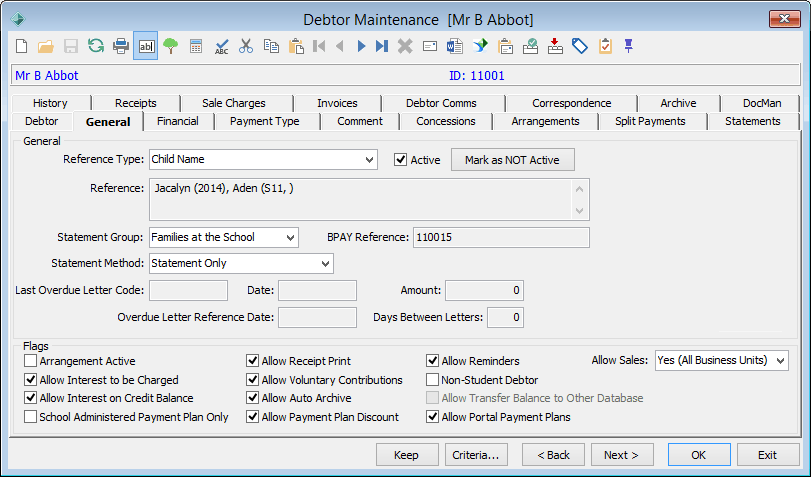
The Manual Payments sub-tab of the Payment Type tab of Debtor Maintenance is displayed.
The Online Payments sub-tab of the Payment Type tab of Debtor Maintenance is displayed.
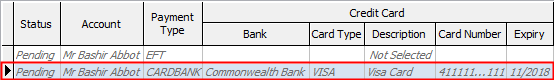
Note: Stored credit cards are initially displayed in italicised text with a status of Pending. For information on activating stored online payment methods, see Activating online payment methods in the Online payments manual.
Last modified: 1/05/2017 4:25:52 PM
|
See Also Verifying online payments using the NAB Transact test account |
© 2017 Synergetic Management Systems. Published 20 July 2017.